File URI
Cloudreve uses File URI to locate, operate on files, or describe file search conditions.
Structure
The File URI used by Cloudreve conforms to traditional URL standards. When a File URI is parsed as a standard URL, the following parts are obtained:
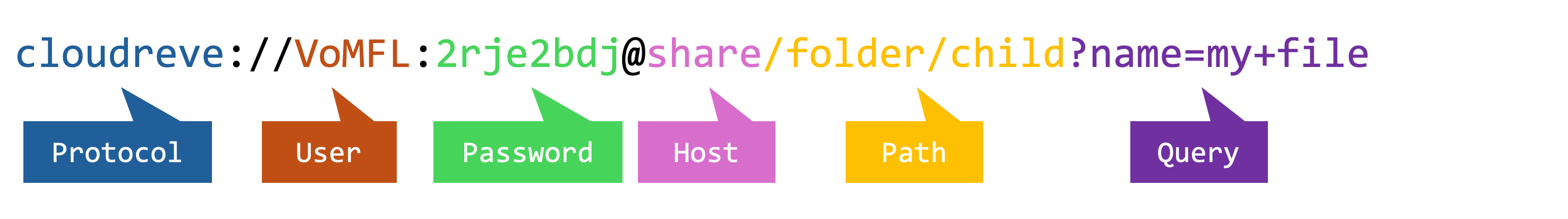
This URI means: access the share link with share ID VoMFL using the password 2rje2bdj, and list all files in the folder/child directory whose filenames contain my file.
Protocol
Fixed as cloudreve.
Host - File System Type
Defines the type of file system where the file is located.
my: My files; defaults to the files of the currently authenticated user. You can also fill in the ID of another user inUserto access other users' files, for example,cloudreve://luPa@my. Only administrators can access other users' files throughmy.shared_with_me: Shared with me;trash: Trash;
User - File System ID
Cloudreve uses the User part to specify the file system ID.
- For the
myfile system,Useris the user ID; if left blank, it is the ID of the currently authenticated user. - For the
shared_with_mefile system,Usercannot be empty and is the share link ID.
Password - File System Password
Currently, only the share file system uses the Password part. When a share link is not public, the Password part is needed to specify the access password. Cloudreve will generate a password and include it directly in the share link obtained by the creator.
Path - File Path
File path, used to specify the location of the file in the file system.
Query - Search Conditions
File search conditions, used to specify file search conditions, applicable only to APIs that list files. For APIs that operate on specified files (delete, update, etc.), this part will be ignored. Available Query parameters:
| Query Parameter | Description |
|---|---|
name | Search for file names, can specify multiple keywords, such as name=mp3&name=op6. |
name_op_or | When the name query parameter exists and has multiple keywords, it can be specified as name_op_or=true, indicating that the file name contains any of the keywords. |
use_or | Same as name_op_or. |
case_folding | When the name query parameter exists, it can be specified as case_folding=true, indicating that the search ignores case. |
category | Use preset search conditions to query file types, available values are image, video, audio, document. When this query is set, all other query conditions will be ignored. |
type | Available values are file or folder, filter file types. |
meta_<key> | Use file Metadata to query files, <key> is the Metadata key, such as meta_music:album=Deluxe, where the Metadata key matches exactly music:album, and the value contains Deluxe (case-insensitive). An empty value meta_<key>= can also be used to query all files with the given Metadata key. |
size_gte | File size lower limit, only valid when greater than 0. |
size_lte | File size upper limit, only valid when greater than 0. |
created_gte | File creation time lower limit, Unix second timestamp. |
created_lte | File creation time upper limit, Unix second timestamp. |
updated_gte | File update time lower limit, Unix second timestamp. |
updated_lte | File update time upper limit, Unix second timestamp. |